
Using a blank PowerPoint template can be somehow tiresome, especially if you are using a custom PowerPoint template. However, you can design your product roadmap template by adding pictures and logos to the template, and also by changing colors and fonts.
After designing an image or a logo, you can save them future use. It is effortless to create a simple template and reuse it as multiple times as you wish with just a small effort. Templates can serve a significant purpose, such as displaying a company’s logo or even design it for personal use.
How to create a PowerPoint template
- Start by new PowerPoint presentation
- Choose slide layout then click
- Now change the template and add the background or scheme, shapes, pictures, WordArt, Shapes, or ClipArt.
- Click the file, save, and design the template.
- Drug down the menu below “Save As” then click pull down arrow then select Microsoft template
- Now save the template on template folder
Once you are done with the above procedure, apply template presentation and start by double clicks on the title of the template in a General tab.
Adding background and color graphic
Select the format, then slide scheme color, and the dialog box will come. Color schemes example can be located at the Standard tab. Choose the color scheme then click it. On one side of the presentation hit Apply. For the entire slide presentation, click Apply all.
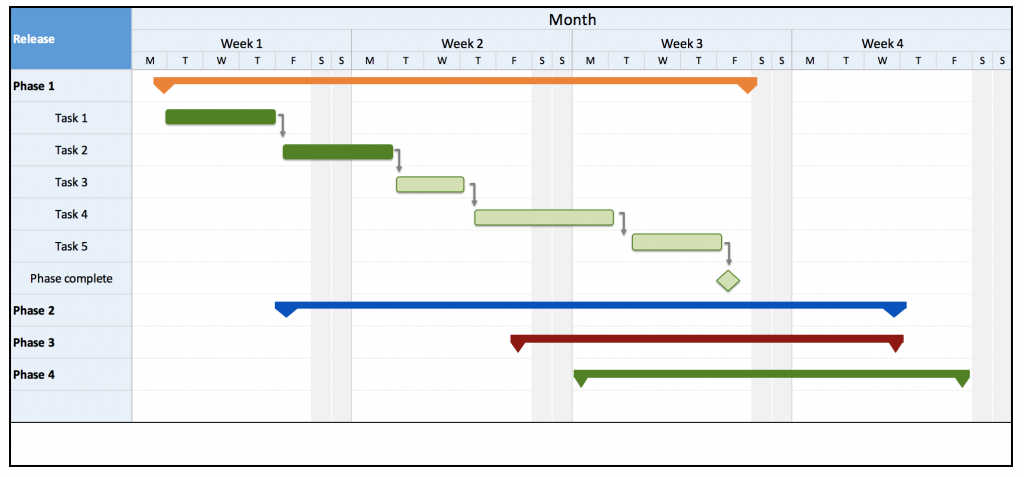
If you want to change the background, click format, then the background. Once you’re done, the background-Dialog-Box will appear. Select the type of color you intend to add to a slide, then click apply on even you can as well click apply all.
Adding the pictures
Add pictures on AutoShapes, images, and ClipArt from word Art or Pictures file. If you want to add an AutoShape, click insert and pictures then AutoShape. Once you’ve done that, it will open the AutoShape toolbar, including lists of icons that describe the different shapes. Click one then select the form.
Conclusion
There are numerous options you can use to customize the product roadmap template. However, some of the methods are not included in this article. But still, you can create enriching product templates within a few minutes.
There are many more advanced options to customize a template; however, it is outside the scope of this article. With a little time and effort, you will be creating enriching PowerPoint templates in minutes.





